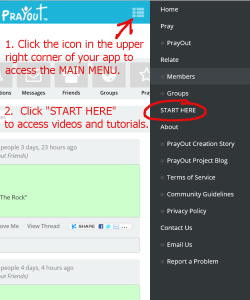Click the badge above from your Android device to download the app. The latest version is available as of 12/31/2014.
Installation Instructions:
Note: If you are upgrading to the new version of the app, you may need to delete the existing app from your device first.
- Click the badge above from your Android device to download the installation file.
- When you receive the popup message, click “OK”. Understand that PrayOut is the sole publisher of this app. So, you can download with confidence.
- Click on the downloaded file. The file (PrayOut.apk) may be found in different locations. Look for the “download folder” if necessary.
- Click the “Next” or “Install” button to continue. Note that PrayOut accesses a bare minimum amount of information on your device compared to other, major, social networks. To read our privacy policy click here.
With your help, we will develop a robust and user friendly app. Please recognize that we are making consistent improvements. Please report your testing experience and any problems you encounter in the comment box at the bottom of this page.
Videos and tutorials are available HERE to help you get started with PrayOut. The picture below shows you where to find the videos and tutorials on your smartphone or app.